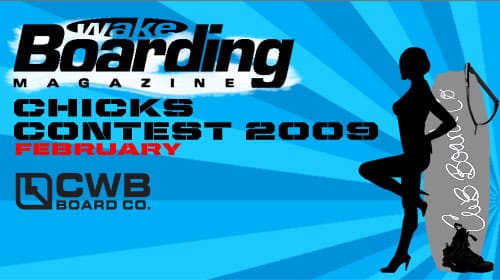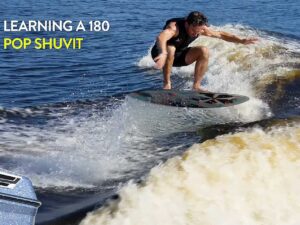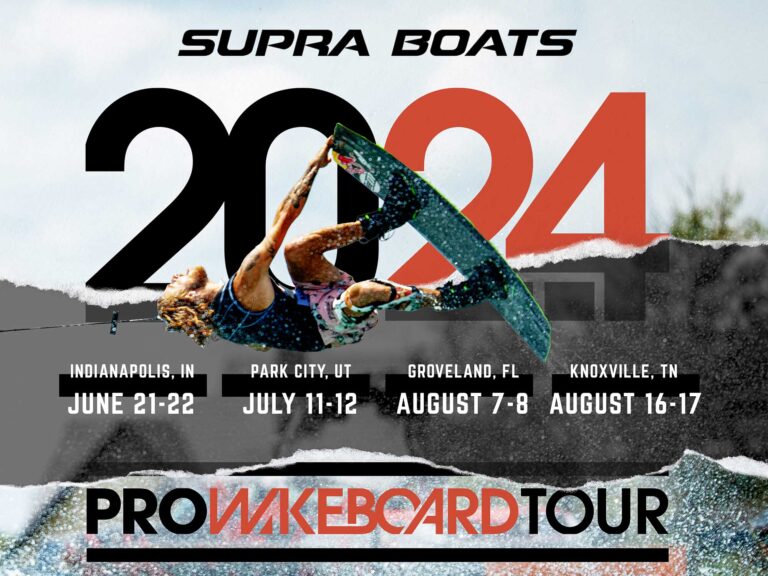Okay girls, here’s how to upload photos to mywake.tv. We already know you have the photography and hotness skills, so put down the eyeliner and pick up your mouse, because we’re going to figure this out together. And if you can’t figure it out from the video and instructions below, you can always Click here to email your photo to the editors if you’re having trouble.
Another thing we’re excited about is that the winning girl from the february “Chicks” contest is going to have another opportunity at more prizes, fame and glory by being automatically entered into the grand prize 2009 Chicks Contest with incredible prizes.
The video below is for the 2008 Chicks Contest. The only thing you have to change is to make sure you change the channel to “Chicks February” when you upload.
First things first, you need to get a browser open and send that baby to mywake.tv. The way you do that is by clicking on the “media” tab on wakeboardingmag.com (then mywake.tv), or by typing mywake.tv directly into your browser window.
The next step is to login. We haven’t had much confusion on this part of the process, but if you’re having troubles, just email us at the “email the editors” link above and we’ll talk about it.
Okay, the next step is to look in the mirror and check your hair (just to make sure that (A) you’re still looking smoking hot, and (B) you’re going to look even better with a new pair of Hinge bindings from CWB. Good to go? Okay, let’s move on to the next step.
The next thing will be to click on the “photos” tab on the black navigation bar (just below the “mywake” banner logo), and then click on “Upload My Photo” on the left side navigation.
Click on “Choose File”, then select the photo from your personal collection (generally 400×600 works pretty well, and bonus point for funny pics). Now it’s time to title your photo; we suggest something provocative like “Smokin’ hot, why not?”, or “Wakeboardingmag.com turns me on”, but these are just suggestions, do whatever comes natural, again, bonus points for funny, original comments, or chicks who ride. Oh yeah, and this thing can’t take question marks. Don’t ask us why, but it will bring down the entire internet, so no question marks in the “title” field.
Now the title is done, you can put in a little description if you want, then the “tags” field is a required field because it provides keywords for our search function. The words have to be between four and ten characters long, so something like “Ooooooooooooooooh, I love to wakeboard” will be a D.Q. because it’s too long, even though it would score huge points.
Okay, almost there. Now check the “Chicks February” photo category, and hit “upload” at the bottom. You should find your photo in the “Chicks” photo channel on the left side of the page.
Again, if you’re having problems, or if the site seems like it’s having problems, you can always Click here to email your photo to the editors if you’re having trouble.