What’s the best way to stay connected with wakeboardingmag.com? Sign up for our RSS feed to get the latest and greatest in wake videos and articles with one click. An RSS feed is essentially a page within your google or yahoo account that feeds only the videos and articles you want to see into your page to read and watch.
Wakeboardingmag.com now has more options than ever to keep on top of the newest content through RSS feeds. All you need to do is click the satellite icon when you see it on the homepage, within articles, and on mywake.tv (for both videos and photos), then add it to your google or yahoo page and sit back with a frosty beverage knowing perfectly well that you’re the most informed wake enthusiast you can be.
Check out the instructions below. It’s fairly self-explanatory, but you need a google or yahoo account to make things happen, so make things happen with that before trying this. As always, if you have any questions, email them to webmaster@wakeboardingmag.com and we’ll get your sorted out.
On the video side of things, just click the RSS Satellite icon at the top-right of mywake.tv, then select the video or photo channel you want to subscribe to by clicking the plus sign next to google or yahoo.
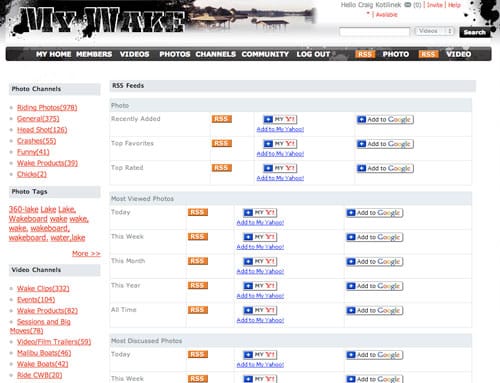
Pretty easy, you’ll figure it out. Give it a try and stay informed.










